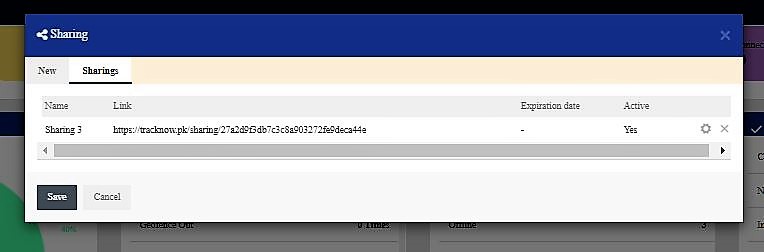3. My Account
4. Creating and activating tracker (manually)
4.1. Creating and activating tracker (automatically)
5. Setup
8.1. Tools:Overview
8.2. Tools:Alerts
8.3. Tools:Geofencing
8.4. Tools: Reports
8.5. Tools: Send command
8.6. Tools: Other
8.7. Tools: Camera/Media
8.8. Tools: Tasks
8.9. Tools:Maintenance
8.10.Tools: Dashboard
8.11. Tools: Sharing
9. Widgets
11.Plugins
The Sharing tool is used to create a shareable link to track GPS objects without having to login to the web platform.
To access the Sharing tool menu, navigate to Sharing on side menu bar.
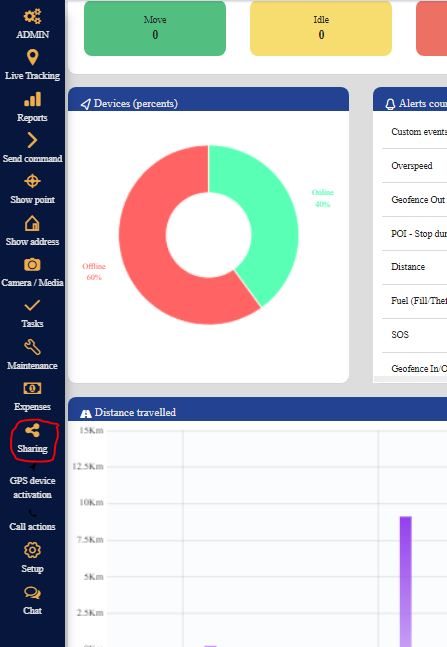
Once opened, you will be greeted with the following menu:
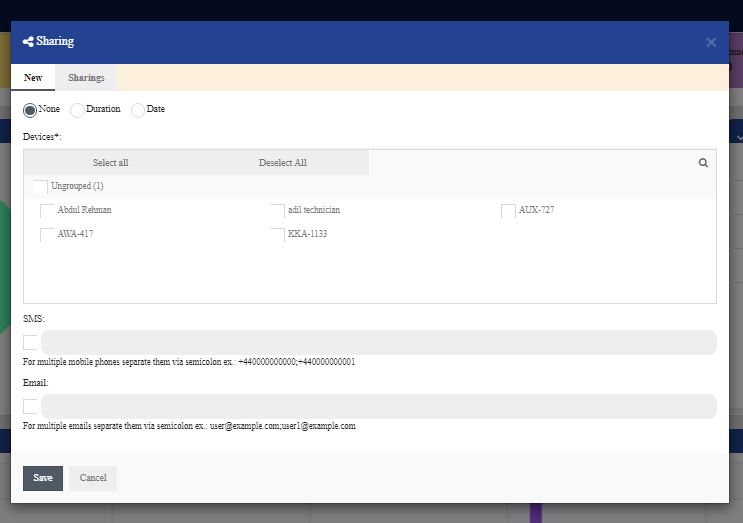
To created a shareable link, select the devices from the list that you’d like to be displayed in the map for others to see.
There are 3 options for durations:
None – The link will last indefinetaly until it is deleted.
Duration – The link will be accessible for a specific duration, which is up to 180 minutes.
Date – A specific date can be set until the sharing link will expire.
- Delete after expiration – this option is available when an expiration time/date is set for the link to delete it once it is expired.
Below the devices, there is an option to enter an email(s) to send a link as soon as it is created.
To view, edit and delete the created sharing links, navigate to “Sharings” from the top of the menu.