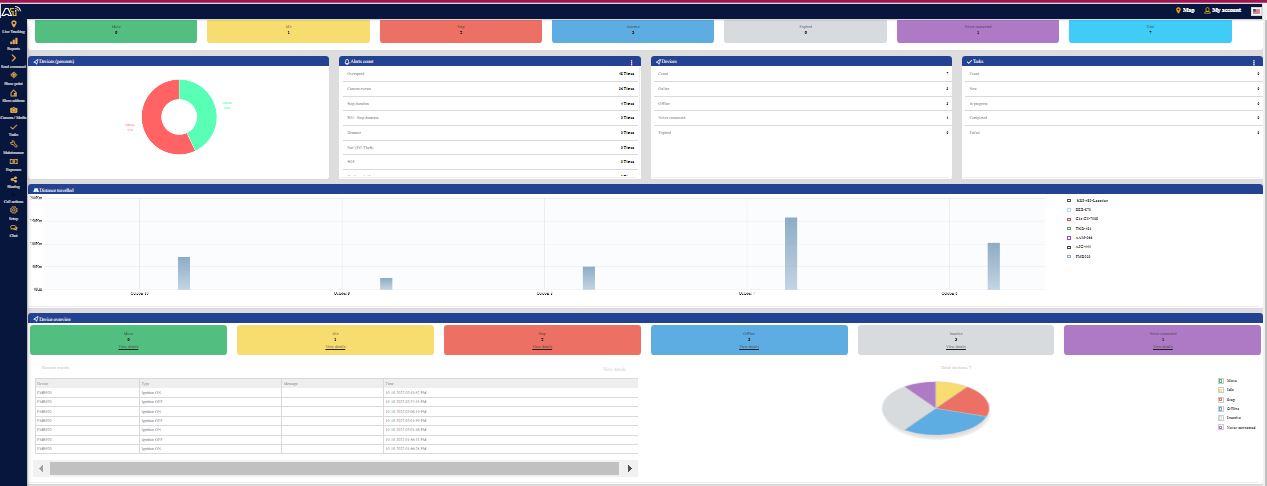3. My Account
4. Creating and activating tracker (manually)
4.1. Creating and activating tracker (automatically)
5. Setup
8.1. Tools:Overview
8.2. Tools:Alerts
8.3. Tools:Geofencing
8.4. Tools: Reports
8.5. Tools: Send command
8.6. Tools: Other
8.7. Tools: Camera/Media
8.8. Tools: Tasks
8.9. Tools:Maintenance
8.10.Tools: Dashboard
8.11. Tools: Sharing
9. Widgets
11.Plugins
The dashboard feature is used to display useful information in a more comprehensive way. It can be used to display device activity, events, device count (online/offline), task count and progress and the distance travelled by the devices.
It can opened manually or by setting up that the dashboard opens up everytime you open the map.
To enable the dashboard to open automatically and to enable which information to display, navigate to Setup -> Dashboard.
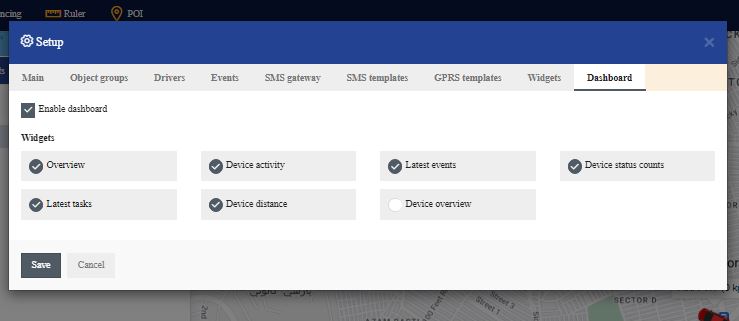
To open the dashboard manually, navigate to Dashboard on side menu bar.
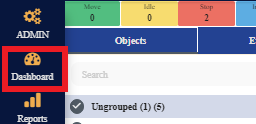
An overview of the dashboard: