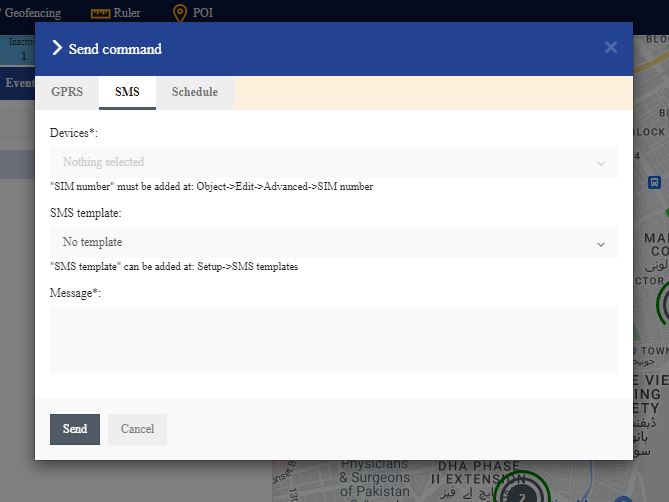3. My Account
4. Creating and activating tracker (manually)
4.1. Creating and activating tracker (automatically)
5. Setup
8.1. Tools:Overview
8.2. Tools:Alerts
8.3. Tools:Geofencing
8.4. Tools: Reports
8.5. Tools: Send command
8.6. Tools: Other
8.7. Tools: Camera/Media
8.8. Tools: Tasks
8.9. Tools:Maintenance
8.10.Tools: Dashboard
8.11. Tools: Sharing
9. Widgets
11.Plugins
Commands can be sent via GPRS or SMS(sms gateway must be enabled (Setup->SMS)).
Type – if you select custom command, you will be able to send RAW gprs command to the device or select GPRS template you created in Setup->GPRS Templates.
If you want to see your specified gprs commands for selected device only, please go to Objects->Edit->Advanced->Show gprs templates only.
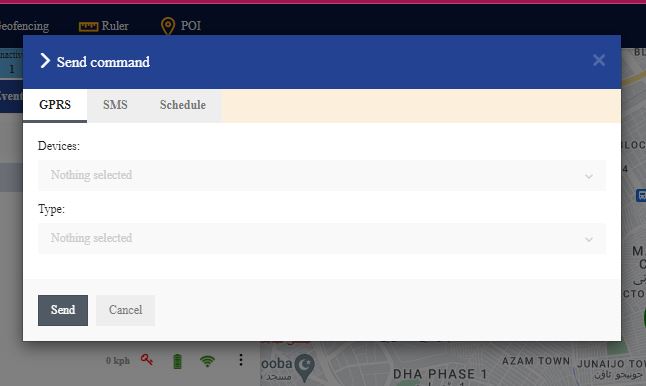
In order to send sms command to the device, sms gateway must be enabled (Setup->SMS).