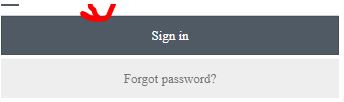3. My Account
4. Creating and activating tracker (manually)
4.1. Creating and activating tracker (automatically)
5. Setup
8.1. Tools:Overview
8.2. Tools:Alerts
8.3. Tools:Geofencing
8.4. Tools: Reports
8.5. Tools: Send command
8.6. Tools: Other
8.7. Tools: Camera/Media
8.8. Tools: Tasks
8.9. Tools:Maintenance
8.10.Tools: Dashboard
8.11. Tools: Sharing
9. Widgets
11.Plugins
How to sign in to the software?
To use the Tracknow software, we need to firstly make an account by following the initial steps:
1. Visit the following website: https://world.autotel.pk/authentication/create
2. The following page will load.

3. Type the following email & password mentioned below the dialog box.

4. Add the information.

5. After typing all the desired information, click on sign in.